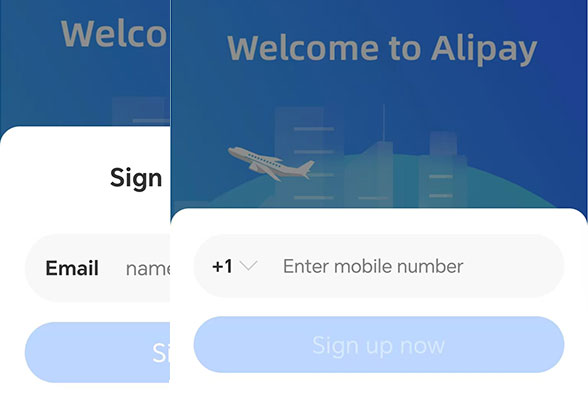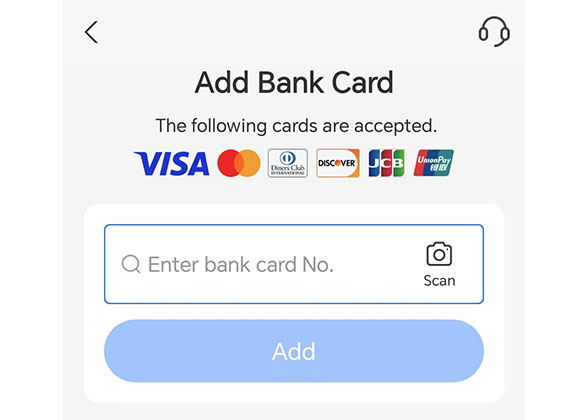Guide to Alipay – the Primary Mobile Payment App in China
 Coming to China, it is easier to move on with Alipay. It is one of the two major apps for paying, closely related with daily life of Chinese people. With enhanced features, you can use Alipay to deal with everything on your journey in China. Paying, taking public bus and metro, hailing a taxi, enjoying a shared bike ride, order food, etc. are all effortless to handle.
Coming to China, it is easier to move on with Alipay. It is one of the two major apps for paying, closely related with daily life of Chinese people. With enhanced features, you can use Alipay to deal with everything on your journey in China. Paying, taking public bus and metro, hailing a taxi, enjoying a shared bike ride, order food, etc. are all effortless to handle.
How to Pay in a Cashless Manner with Alipay
You need to link at least one bank card of your own, so that the money would be deducted from the bank card when you paying. Or, you can deposit some money to the balance of your Alipay account beforehand.
Bank cards of Visa, Mastercard, Diners Club, Discover, JCB & UnionPay are acceptable.
|
|
Pay to Purchase Something
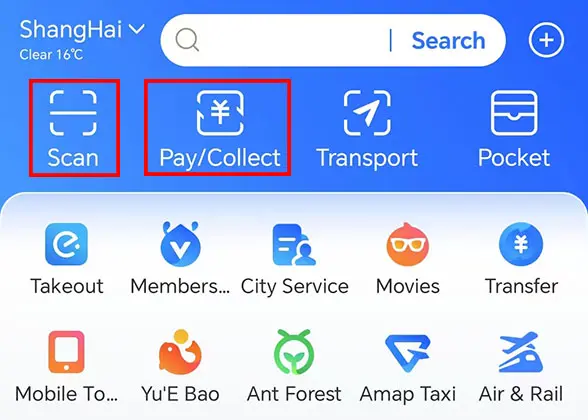 Tap “Scan”, the first column at the top of home page
Tap “Scan”, the first column at the top of home pageIt’s to scan the code of vendors and merchants, then you can input the amount of money you should pay and pay for the commodity.
Tap “Pay/Collect” at the second column at the top
You can show your payment code to merchants. As long as the cashier scan your payment code, the payment is finished.
The payment code is generated for one-time use only. It would be expired in seconds and it would be different next time.
Alipay Tap
You may have the novel finding that there is a new device of Alipay in stores, with the left end to read customers’ payment code while the right end to swipe your phone. You can touch the blue ring on the right with your phone slightly as long as you unlock the phone. It doesn’t need to open the app, Android users would complete the payment directly as hear a “beep” after swiping, while iPhone users should confirm the payment to click “Open”.
Not every phone model support the Alipay Tap. If the mini program is accepted on your phone, you may try it if interested. If you don’t want to use it, never have a try because it’s difficult to turn it off.
Transport Service in the City
Take Bus/Metro
 Clicking “Transport” on the home page, you will enter the themed page of local transport.
Clicking “Transport” on the home page, you will enter the themed page of local transport.Bus & Metro are the most frequently used in China. You can get the local bus/metro card (QR code actually) in the city. Afterwards, it’s easy to swipe the code when getting on a public bus or getting in/out the metro station. The bus/metro fee will be deducted later.
If you move to another city, please click on the city name at the top. You can select a city from the list or fill in the city where you are directly.
Get a Taxi/Train Ticket/Air Ticket/Shared Bike
Let’s Explore the “Pocket”
Some Limitation on Paying with An International Bank Card
The largest amount is CNY 50,000 in every month, while the annual limit is up to CNY 60,000.
There is no transaction fee for a payment under CNY 200, while a 3% fee is charged if your payment amount is more than CNY 200 each time.
The rules above is for your reference, as they may be subject to change perhaps.
More Things to Do on Alipay Chinese Version
Transfer Money to Friends
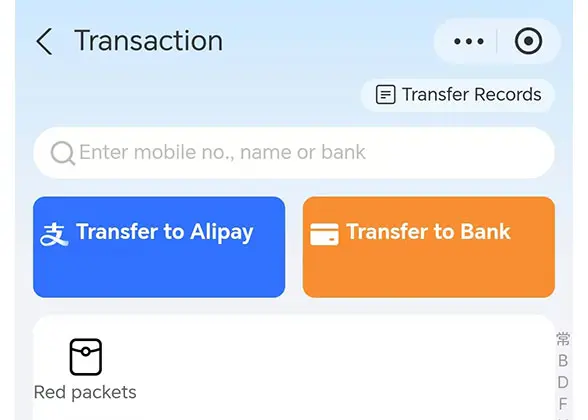 “Transfer” button is well-marked on the home page. It is easy to transfer money to an Alipay account of a friend or transfer to a bank card after filling in the account number of the other party. If they have added his/her Alipay account into their Alipay contacts, it is easier to select the one rather than filling out.
“Transfer” button is well-marked on the home page. It is easy to transfer money to an Alipay account of a friend or transfer to a bank card after filling in the account number of the other party. If they have added his/her Alipay account into their Alipay contacts, it is easier to select the one rather than filling out.As turning to “Message” page, the contacts is accessible and they could add new friends through “+” at the upper right corner.
If the friend is staying with them, transfer can be completed via scanning his/her Alipay Receive code. Isn’t it simple?
Fortune: Their Financial Management with Alipay
For oversea tourists, anyway, you can check each transaction, expense and income. In a simpler way, you can check each payment via entering the “Recent” on home page. Wish you a smooth journey in China!
- Last updated on Aug. 15, 2025 by Gabby Li -